
There is no need to mention how popular Netflix is. Even though this video streaming service is the favorite of many people all around the globe, it misses some things in the Settings the users would love to have. If you want more control over it and some additional things that will improve your entire experience with this video streaming service, you may try Super Netflix. It is a neat tool that lets you control the service from Google Chrome.
See also: How To Manage Subtitle Appearance On Netflix
If you use Chrome on your PC or your Mac, all you have to do is get a Super Netflix extension.
You can do that by clicking on Add to Chrome button.
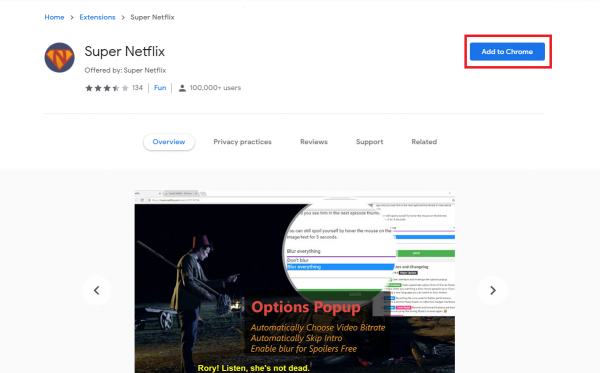
The extension is free, and once you get it it will request access permissions on Netflix domains only. When you open Netflix, the extension will display the buttons that will be located at the top of the play area and they will give you many options and controls that you can explore and try out.
Some of the things you can do with Super Netflix:
- You can load subtitles
- It allows you to block the spoilers
- It also allows you to skip intros
- You can set video bitrate
- You can watch the content in slow motion
These are just some of the options you will get by getting a Super Netflix extension. If any of these things sound interesting to you, make sure to try it out!

