
If you stumbled upon the NTUSER.DAT file on your Windows PC, you are probably wondering what this file is. It is a file that is created for every user and it contains the preferences and settings for the user. Now, each time you make some sort of change on your PC, no matter if it is a change in performance or appearance, Windows will store that info in the registry and will also create an NTUSER.DAT file.
So, let’s say, you install a new app, or you make some other changes. As soon as you do that, the info will be stored in the registry and the NTUSER.DAT file will be created. Every time you log in, Windows will load the file and all the changes you made will be right where you left them.
If you have never seen this file before, and you want to do that, simply open File Explorer and type %userprofile% into the address bar.
If you don’t see the file, it is because it is hidden by default.
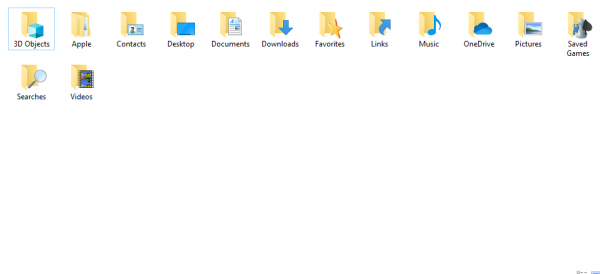
To be able to see it, you will have to check the option to see “hidden files”. Click on View in File Explorer and then click on the option Hidden files. When you enable the option, the NTUSER.DAT file will show up.
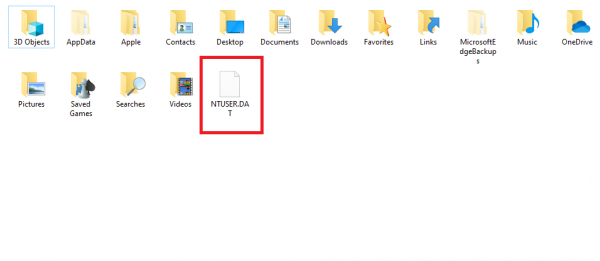
What’s important for you to understand is that you should never delete this file. If you do that, you will run into many different issues. First, Windows won’t be able to load your preferences and settings, but not just that. You won’t be able to sign in to your account. For these reasons, do not delete the NTUSER.DAT file. Simply leave it as it is. And if you think that by deleting this file you can gain some space on your PC, you should be aware that these files are small, usually between 3 and 20 Mb. Again – leave it as it is.

