
If you have an account on Flickr, there is an option that allows you to request all your data, including profile information, account preferences, photos, and your videos. Now, if by any chance you are planning to delete your account, and do that before you receive the data, Flickr won’t be able to fulfill your request. Also, once you request the data, gathering it all may take some time, but once it is all ready, you will receive an email and you will be able to download it all. Here, in this article, we are going to show you how to request your Flickr data, so keep reading. The steps are listed below.
See also: How to change your password on Flickr
How to request your Flickr data
Requesting your Flickr data requires just a few clicks, that’s how simple it is. Let’s see how to do it:
- Open your browser, go to Flickr.com and log in
- Next, click on the account icon in the top-right corner
- When a drop-down menu shows up, click on Settings
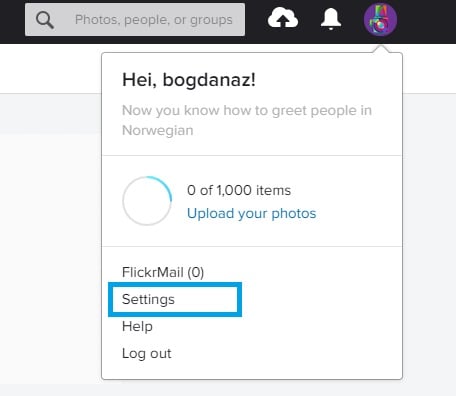
- Scroll down to the bottom of the page and find Your Flickr Data section
- Click on Request my Flickr data
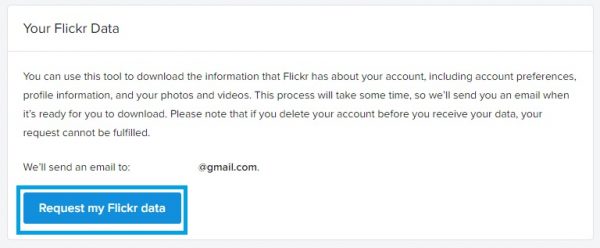
- Once you click on that option, you will see that your Flickr data has been requested
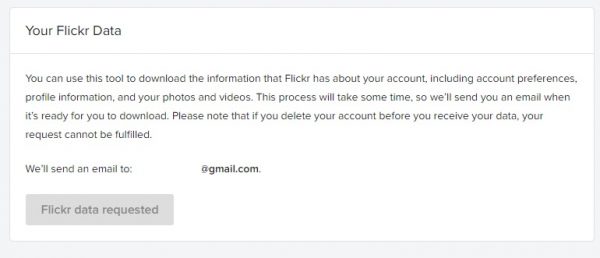
You will have to wait for a while until you receive an email from Flickr.
Once you receive the email, you will be able to download your data.
You can go back to Settings, scroll down and then click on Download zip file below Account data and Photos and videos.

