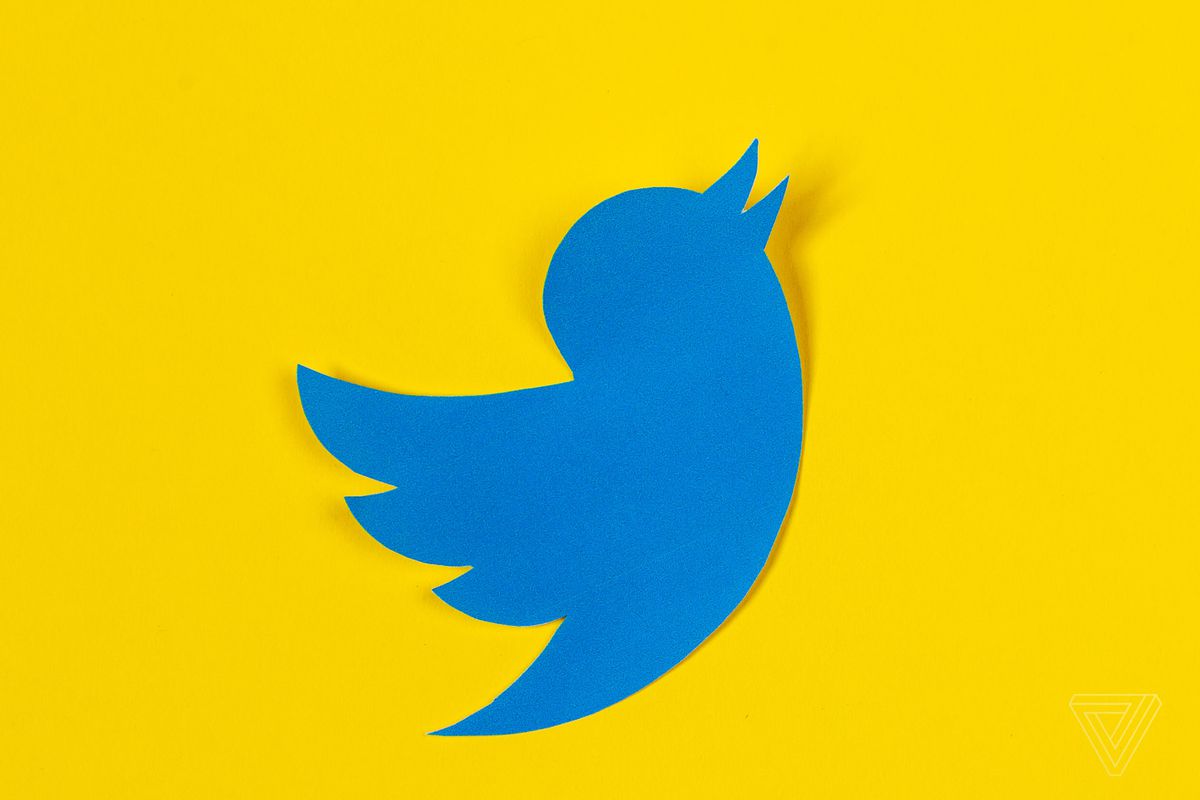So many Twitter users is wondering the same thing and that’s how to edit a tweet. Well, believe it or not, there is no such option just yet, and we won’t be able to edit our tweets until Twitter decides to add that handy little thing that will allow the users to make changes. So, do you have some other options? Basically, all you can do instead of editing is deleting the tweet and post it again. Yup, not the thing you were hoping for, but that’s the thing for now. We are going to show you how to edit a tweet this way – to copy and paste the text you wrote, make changes, and then post it again.
See also: How To Delete Suspended Twitter Account
How to edit a tweet – delete it and post it again
If you just tweeted something and now you no longer want it on your page, you can simply delete the tweet.
If the reason for deletation is the mistake you’ve made, just copy the text, delete the tweet following the steps below, and then paste the text in the new tweet box. Make corrections and post your tweet all over again!
Here is how.
- Find the tweet you want to delete
- Click on three dots on its left side
- From the menu, select Delete
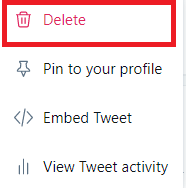
- You will be asked to confirm your action
- Click Delete
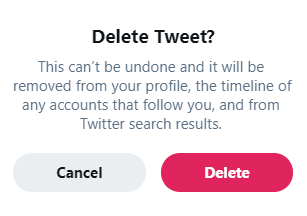
The tweet is now gone!
If you copied the text from the deleted tweet, paste it in the new tweet box and make corrections. Click Tweet. That’s it.