If you don’t want to use Blinkist any longer and you want to delete your account, you are in the right place. Here, we are going to share a quick and easy guide with all the steps. But, before you proceed, there is an important thing to keep in mind. Blinkist is not a free service, and by deleting the account, you won’t end the substation. The account will be deleted along with the content and all the data that are associated with the account, but the subscription will remain. If you still want to proceed, the steps on how to delete your Blinkist account are listed below.
See also: How to cancel Blinkist subscription
How to delete your Blinkist account
You can delete your Blinkist account on the Blinkist website. As we mentioned, this won’t cancel the subscription it will just delete your account and the data associated with it. To see how to cancel the subscription, click on the link above. Now, let’s see how to delete the account:
- Open the browser of your choice, go to Blikist.com and log in
- Click on “You” in the top-right corner of the page
- In the drop-down menu, click Settings
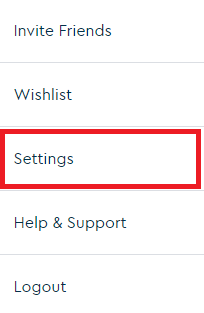
- Scroll down and find “Delete account” section
- Click on “I want to delete my account”
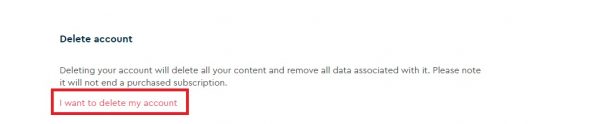
- Insert the given word and click Confirm
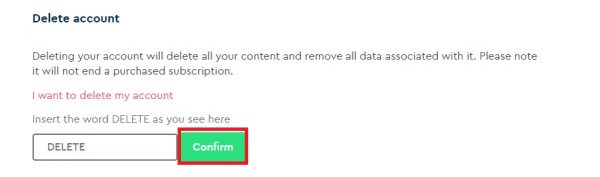
- Click Delete to confirm
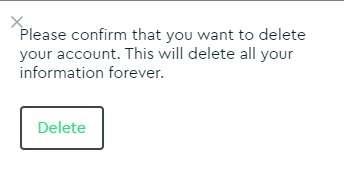
That’s it! You have successfully deleted your account and once you complete all the steps, you will find yourself on the Blinkist login page. Done!
