
If you are wondering how to convert bin to iso, the process is fairly simple. You may get one of the third-party software designed for the purpose, install it, and then convert the files. We are going to list some of the best ones below, but keep in mind some of the software listed below are the ones you will have to pay for.
See also: How To Convert A DMG File To ISO On Windows
AnyToISO
If you are looking for free software to convert the bin to the iso, you may go for this one. It is super simple and easy to use, and what’s even better is the fact you can convert not only from bin to iso but from a variety of formats to iso with just a few clicks.
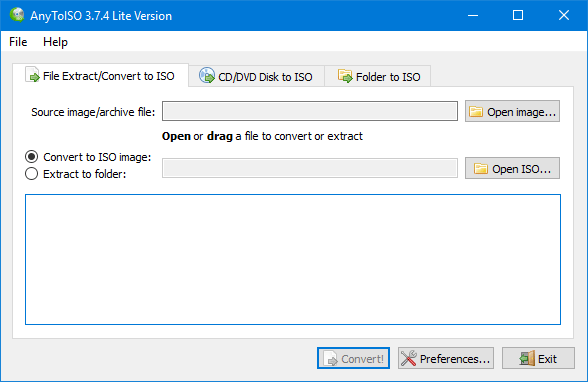
WinBin2ISO
Here is another small software that is also very easy to use. No installation is required. You have to start the program, select the bin file Source path, choose where to iso file should be placed, and then hit Convert.
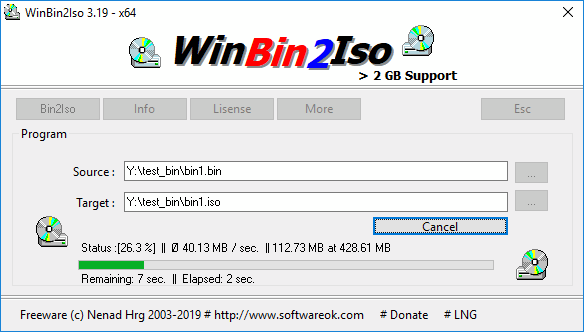
PowerISO
Unlike the previous software we mentioned, PowerISO is the one you will have to pay for, and it will cost you $30. You can go for the free version, but keep in mind that you will be able to convert files up to 300 MB.
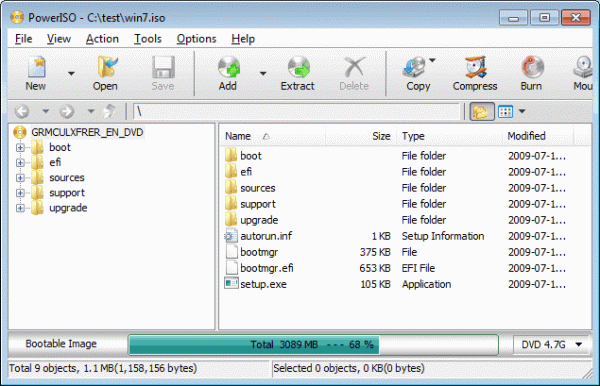
You may also read: How To Fix Error 0x80070643 On Windows 10

