
Skrill is an online wallet that’s pretty popular as one of the alternatives to PayPal. By creating an account, you can send and receive money online and make purchases, and it is all pretty simple. If you have been using Skrill for a while, and you are not satisfied with the experience for some reason, you may want to close your account. Here, in this article, we are going to show you how to do just that. Without further ado, let’s see how to close your account on Skrill.
See also: How to change your password on Skrill
How to close your account on Skrill
If you close your account, you will be able to reactive it by contact the Skrill team.
To close your account, follow the steps that are listed below:
- Open the browser of your choice
- Go to Skrill website and log in
- Choose Settings on the left side of the screen
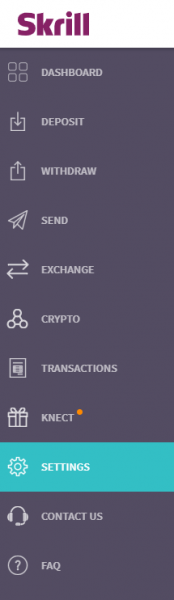
- On the next screen, click on Account Settings
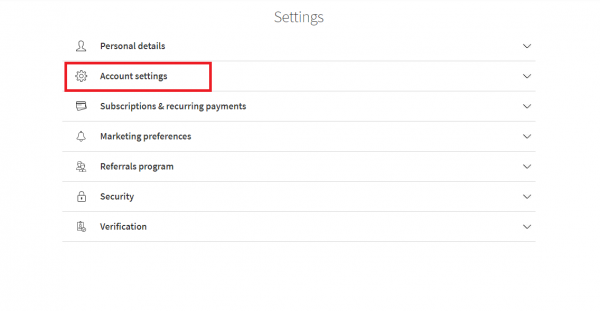
- Click on Close account next to Account status
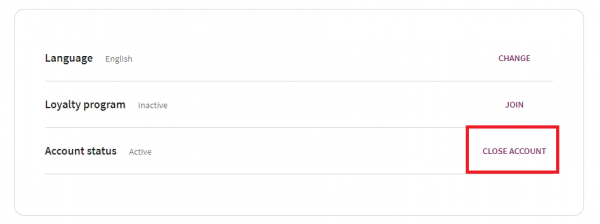
- You can write the reason why you are closing your account (that’s optional)
- Click Close my account
- You will see that your account was successfully closed
- You will receive an email with a confirmation that you closed your account.
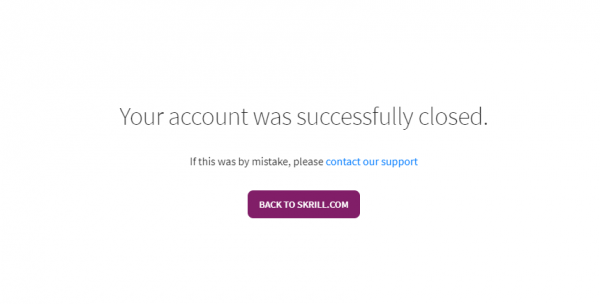
If at some point you want to start using your account again, you can contact the Skrill team and they will help you to reactivate your account.

