
Nowadays, there are so many browsers out there, and if you have been using one for years, perhaps now is the time to make a change. One of the browsers you may like is Vivaldi. This can be a perfect choice for you if you love simple browsers, but yet the ones that come with a variety of options that you can tweak. This browser is very simple to use, and it does offer a very nice experience. So, you should at least give it a chance to see if that’s the one for you. Among many things, you can choose a theme and that’s what we are going to talk about here. Let’s see how to choose a theme in Vivaldi browser.
See also: How to install the Vivaldi browser on your Windows 10 PC
How to choose a theme in Vivaldi browser
Right when you install the browser, you get to make some changes. But, if you decided to skip that, you can always make adjustments later. Here is how to choose a theme for this browser:
- Open Vivaldi on your PC
- Click the gear icon in the bottom-left corner of the screen
- This will open the Settings
- Click Themes on the left side
- Pick one of the themes listed there
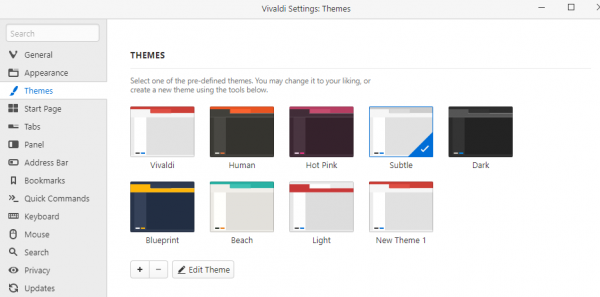
- You can further edit the theme by clicking on “Edit Theme”
- In addition, you can choose “Use System theme” and the browser will follow the theme you are using on your system
- You can also schedule a theme to change by clicking on the dedicated option. If you choose that option, you will have to drag the sliders to adjust the time for the theme to change.
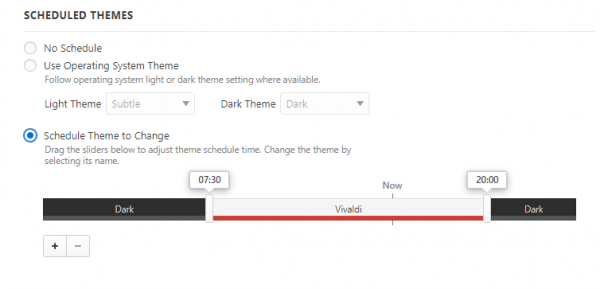
As you can see, Vivaldi offers some pretty cool options when it comes to themes. So, you can change the look of your browser with just a few clicks.

