
Flickr is the best place for those who love wonderful photos and videos. You can upload your images and show them to the world, or you can simply find the inspirations in photos other people take and upload. When you create a profile, you need to add your name but you can always change it later. If that’s something you would like to do, but you are not sure how to do that, keep reading. Here, we are going to share a quick guide on how to change your name on Flickr.
See also: How to request your Flickr data
How to change your name on Flickr
There are two options in the name section on Flickr and those are your real name and your display name. You can change them both in a matter of seconds. Here is how you can do that:
- Open the browser, go to Flickr.com and log in
- Click on the avatar icon in the top-right corner of the screen
- In a drop-down menu, click Settings
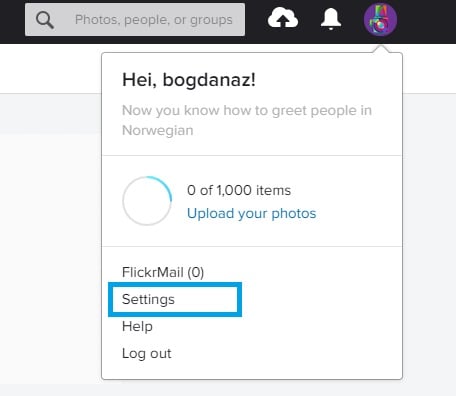
- Next, find the Profile section
- You will see two options we mentioned above, Real name and Display name
- To change the name, click on “Change”
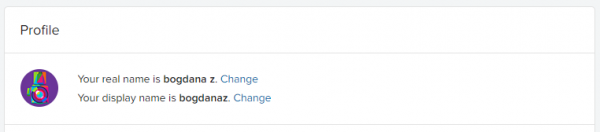
- If you want to change your real name, and click “Change”, you will be taken to Your Account / Edit your profile page and you will be able to make adjustments there
- If you click on “Change” next to your Display name, you will be able to add the name you want into the box below “Change your screen name to”
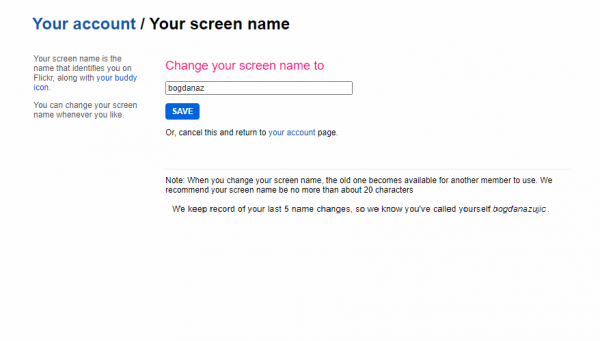
Keep in mind that once you change your display name, the one you previously used will be now available for others to use.
That would be all. Now you know all the steps needed to change your real name and your display name on Flickr.

