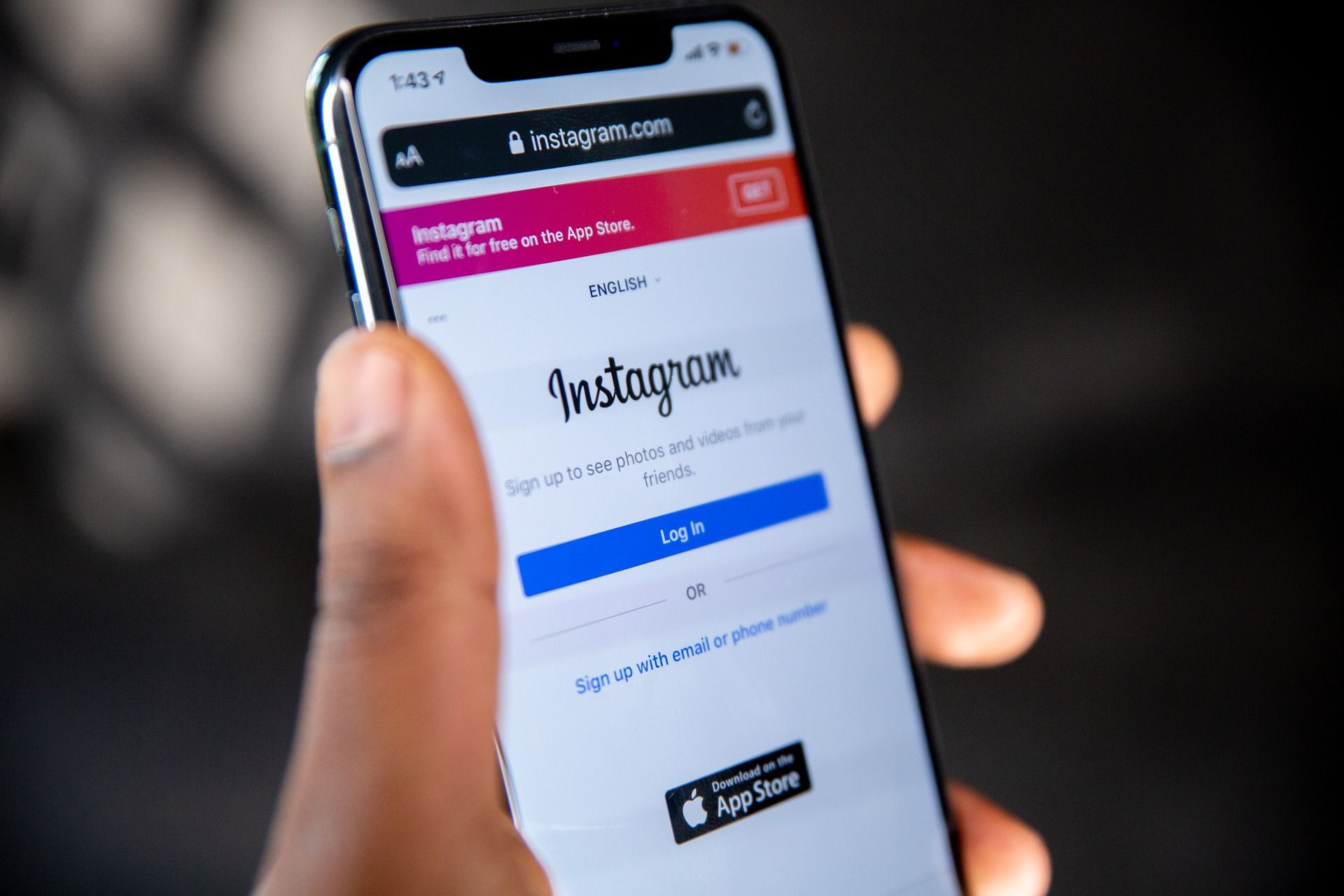
Social networking sites and apps are so addictive! We can connect with our friends, chat, share our thoughts, etc. Those who like to take and share photos use Instagram, the most popular photo-sharing app available for Android and iOS users.
If you don't want to use Instagram anymore, you can delete your Instagram account, but you need to keep in mind that once you do this, your photos, likes, comments, and followers will be deleted, and you want to take any of it back. Let's see how to delete your Instagram account.
You may also read: How To See Instagram Posts You've Liked On Android
How to delete your Instagram account
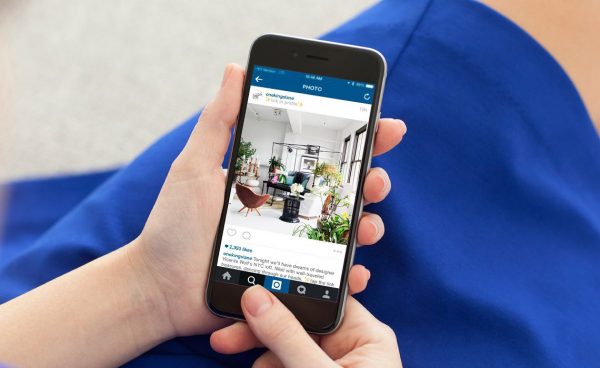
Before we move to the guide that will show you how to delete your Instagram account, just to remind you that you can deactivate your account instead. If you do this, you can reactivate your account anytime you want just by logging in, and everything will still be there – photos, comments, followers, and likes. Here is the guide: How To Deactivate Your Instagram Account.
How to download Instagram data
Here is another essential thing to keep in mind before we show you how to delete your Instagram account permanently. You have the option to download your data first.
To download your Instagram data before deleting It permanently, do the following:
- Step 1: Launch the Instagram app on your device and log in to your account that you wish to delete if you haven't done this yet.
- Step 2: Tap your profile account
- Step 3: Tap menu (hamburger icon) and select Settings
- Step 4: On the list, choose the Security option.
- Step 5: Tap Download Data to save the copy of everything you have shared on Instagram.
- Step 6: Enter your email address and tap Request Download.
How to delete an Instagram account using the browser
To delete your Instagram account using the browser on your computer or mobile device, do the following:
- Step 1: Visit the Instagram.com/accounts/remove/request/permanent page on your browser
- Step 2: Log in to your Instagram account
- Step 3: You will be asked: "Why are you deleting your account?" – select one of the answers
- Step 4: Re-enter your password
- Step 5: Click on the "Delete" button
How to delete an Instagram account using the app
To Delete your Instagram account using a mobile app, do the following:
- Step 1: Open the Instagram app on your device and log in using the account you want to remove.
- Step 2: Tap the hamburger icon (menu) and tap Settings
- Step 3: Tap the Help option
- Step 4: Select Help Center
- Step 5: On the searching box, type "delete account. " Then, tap on How do I delete my Instagram account?
- Step 6: Tap on the Delete Your Account page link
- Step 7: Choose one reason "Why are you deleting your account?"
- Step 8: Re-enter your Instagram password and tap Delete.
That's it – your account will be deleted. You won't be able to reactivate it, which means you can only create a new profile.
